



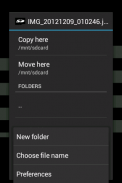


Send to SD card

Perihal Send to SD card
Simple utility which allows to copy any file from any application to any folder on the SD card. Use "Send" or "Share" menu item.
WARNING
This application works with your device filesystem, including filesystem on internal device memory and/or SD cards. If you don't know what the filesystem is, where the device's camera stores photos and where the Gallery application searches your photos/media files, and you don't have any experience with a file manager, please don't use this application.
When you use this application for the first time try it only copying the files, not moving, to be sure you can find and use the copies.
Please note that "Send to SD card" cannot send applications to SD card by itself. It can only save files which are sent by another applications.
For details see https://bitbucket.org/gelin/send-to-sd/wiki/FAQ
How to use:
* Choose "Send" or "Share" menu item in any application
* Choose "SD card"
* Choose any folder on SD card
* Tap "Copy here"
You can easily:
* Organize your photos or videos.
* Organize your files.
Utiliti mudah yang membolehkan untuk menyalin mana-mana fail dari mana-mana aplikasi ke mana-mana folder pada kad SD. Gunakan item menu "Hantar" atau "Kongsi".
AMARAN
Aplikasi ini berfungsi dengan sistem fail peranti anda, termasuk sistem fail pada memori peranti dalaman dan / atau kad SD. Jika anda tidak tahu apa sistem fail itu, di mana kamera peranti menyimpan foto dan di mana aplikasi Galeri mencari fail foto / media anda, dan anda tidak mempunyai sebarang pengalaman dengan pengurus fail, sila jangan gunakan aplikasi ini.
Apabila anda menggunakan aplikasi ini untuk kali pertama cuba hanya menyalin fail, tidak bergerak, untuk memastikan anda boleh mencari dan menggunakan salinan tersebut.
Sila ambil perhatian bahawa "Hantar ke kad SD" tidak boleh menghantar aplikasi ke kad SD dengan sendirinya. Ia hanya boleh menyimpan fail yang dihantar oleh aplikasi lain.
Untuk butiran lihat https://bitbucket.org/gelin/send-to-sd/wiki/FAQ
Bagaimana nak guna:
* Pilih item menu "Hantar" atau "Kongsi" dalam sebarang aplikasi
* Pilih "kad SD"
* Pilih mana-mana folder pada kad SD
* Ketik "Salin di sini"
Anda boleh dengan mudah:
* Susun foto atau video anda.
* Susun fail anda.





























